
Top 5 Softr Alternatives in 2025: Curated List
In this article, we’ll explore the top Softr alternatives across several categories and identify the best options based on versatility, ease of use, the variety of apps you can build, integrations, and more. We’ll compare Softr with Glide, Bubble, WeWeb, and other alternatives to give you a comprehensive overview.

What is Softr?
Softr (softr.io) is a no-code platform that lets you build web apps, internal tools, client and vendor portals, directories, forms, subscription websites, and other applications using Airtable, Google Sheets, and relational databases as data sources.
Founded in 2019 and headquartered in Germany, Softr has grown to a fully distributed team of over 50 employees worldwide. Its ease of use has driven significant organic growth through referrals and word of mouth, ultimately securing a $13M+ Series A round.
Softr’s biggest strength is its simplicity—anyone can start building apps within just a few hours of using the platform. It enables solopreneurs and early-stage founders to prototype quickly and test business ideas, helping them bring products to market faster.
Over the years, Softr has shifted toward B2B portals and internal apps rather than consumer SaaS and websites. This trend is evident in its recent feature releases, including expanded native integrations with SQL databases and cloud-native backends, as well as improvements in access control. Upcoming features like in-line editing and global field restrictions further reinforce its focus on B2B and internal portal applications.

What can be built with Softr?
At its core, Softr is designed for building internal tools and client portals. These can be further categorized into custom CRMs, inventory management apps, and order management apps—some of the most common use cases for internal tools. On the client portal side, popular examples include employee directories, merchant portals, and agency project management apps.
Internal apps
When it comes to internal tools, don’t expect to build a fully featured order management app with advanced functions like applying discounts, calling custom APIs, or navigating deeply interconnected vendor, supplier, and courier data. While you can fetch data from external sources using Softr’s REST API integration, the platform presents information in a more linear structure: a main dashboard with individual pages for different datasets. However, Softr does natively integrate with Postgres, MySQL, Xano, and Supabase, making it a good fit for many lightweight internal applications.


External apps or portals
External apps or portals refer to any applications where, along with your team, you provide access to people outside your organization—vendors, partner sales teams, suppliers, clients, etc. These portals typically require multi-tenancy functionality, allowing users to see only their relevant data based on unique identifiers (such as email addresses). Softr includes this functionality out of the box, making it easy to create a client portal if you have a structured dataset with client details and email addresses.


Who is Softr for?
Among all no-code builders, Softr feels like the easiest to use—perhaps second only to Airtable Interfaces. Its intuitive design makes it accessible even to users with no prior understanding of databases or how relationships between data sets (tables) work.
Softr’s UI builder offers ready-to-use blocks of UI components that can be customized without coding. These blocks come with built-in functions that can be configured directly from the menu. For example, in a table component, header buttons and individual row buttons are already included—you simply enable them and connect them to predefined actions, like “edit a record,” which automatically triggers a pop-up modal with an editable form for each row.
The entire process is highly intuitive and easy to navigate, making Softr an excellent choice for non-technical users who need to build a simple app or website.
Why look for Softr alternatives?
To choose the right alternative, you first need to define your use case—what kind of application you want to build, what capabilities it must have, which features are just nice-to-have, and who will be building it. Only then can you pick the right tool for the job. But before diving into alternatives, why look for one in the first place?
Layout limitations
One of Softr’s key limitations is its lack of a traditional drag-and-drop UI builder. This aligns with its focus on simplicity, but it also means you can’t fully customize layouts or access individual inputs, actions, and variables. For example, if you wanted to create a page where you select a customer, view their transactions, select a transaction, check logs, and issue a refund—all within a single flow—you wouldn’t be able to do this in Softr. It simply isn’t designed for complex user flows with multiple data drill-downs and related collection manipulations.
Scalability
Scalability is another challenge. Softr doesn’t integrate with many popular data sources and APIs like MongoDB, Firebase, Snowflake, or GraphQL. While this isn’t an issue for early-stage projects, it becomes a limitation when building a prototype for an established product that already relies on a more advanced backend than Google Sheets or Xano. If you’re looking to raise investment, migrating to a more scalable backend is almost inevitable.
Governance
Finally, governance is a weak spot. Softr doesn’t fit well into modern development workflows, which makes sense given its target audience. However, for more mature teams, the lack of version control, audit logs, and a self-hosted option could be significant drawbacks.
How did we select the best 5 alternatives?
We will focus solely on no-code app builders, leaving out tools like Retool and Appsmith, as these are low-code platforms that require JavaScript knowledge—something Softr users likely don’t have or prefer to avoid.
Additionally, we’ll only consider app builders that support web apps and progressive web apps, which means tools like Bravo Studio won’t be included. We’re also excluding platforms designed specifically for websites and static pages, such as Webflow, Bildr, and Carrd.
To find the best alternatives, we tested each platform by building simple web apps, comparing the overall experience, time spent, and any challenges we encountered. In the end, we selected the five best Softr alternatives and provided a detailed breakdown of their strengths and weaknesses.
Lastly, we compiled all the key features into a comparison table, giving you a quick overview of each platform based on pricing, hosting, number of UI components, and more.
1. Glide
As of 2025, only a handful of tools can be considered direct alternatives to Softr. Glide (glideapps.com) is one of the most popular options and is the closest in terms of functionality.
Founded in 2019, Glide has grown to a team of over 100 employees. It is a Series A company headquartered in San Francisco, USA.

Use Case and Capabilities
The use cases for what can be built in Glide heavily overlap with those in Softr. In this regard, the platforms are almost identical, with differences primarily in the builder experience and certain functionality aspects. Both platforms allow users to build internal applications, such as inventory management apps or custom CRMs, as well as secure client portals where external users can access the app and interact only with their rows or parts of the data. Neither platform has a native mobile builder but both can be used to build PWAs (Progressive Web Apps). In terms of ease of use, they are also very similar, offering an intuitive way to build simple applications.
The biggest difference lies in their approaches to data and permissions. Softr offers more integrations with databases, including cloud-native backends such as Xano and Supabase, which Glide lacks. Glide also doesn’t have REST integration, significantly limiting its integration capabilities. Glide supports role-based permissions, but only for Google Sheets. For data sources such as Airtable, Postgres, or MySQL, you're restricted to two default user groups: admins (with full access rights) and users (who can only view data). In contrast, Softr provides granular "Create," "Edit," and "Delete" data restrictions for all supported integrations.
One area where Glide outperforms Softr is its built-in database, which comes with an intuitive and easy-to-use data editor accessible directly within Glide. For users starting out without existing data sources, this feature saves time and reduces latency. Glide also provides a robust workflow builder that allows users to create custom business logic for their apps—something not achievable in Softr.
Where Glide also excels is its interface design, which is often praised by the community for looking "production-ready." There are also a few small features, like column-specific visibility, that Softr lacks and could be important for certain users, though they are too specific to cover in this article.
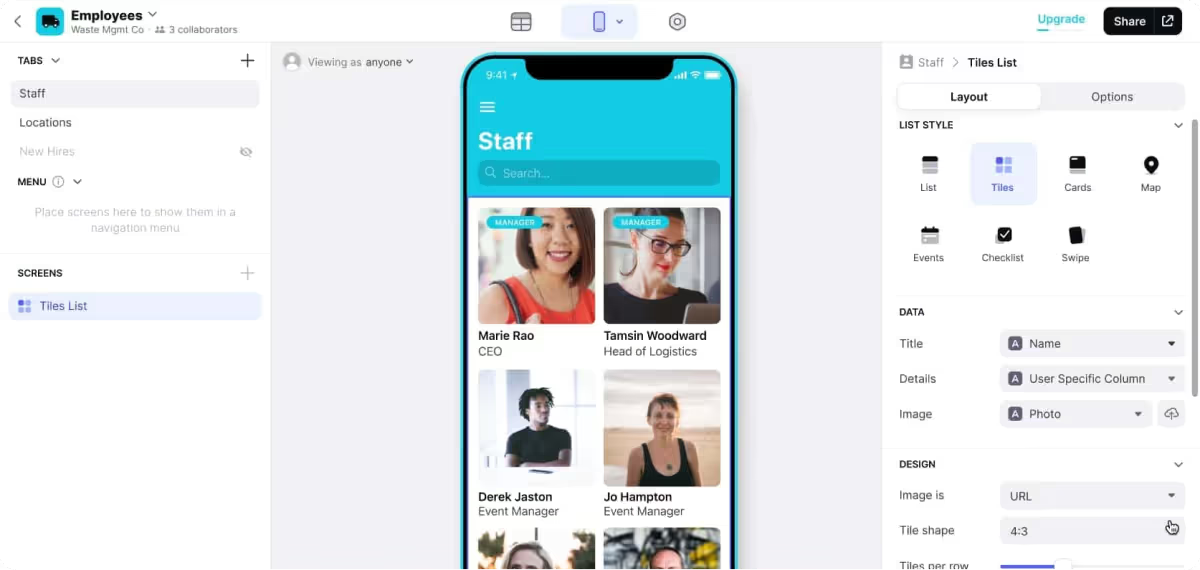

Pricing
Both Softr and Glide provide hybrid pricing models based on both usage and records, as well as the number of users. However, the platforms have different approaches to user categorization. While Softr considers all users the same, Glide distinguishes between "business users" (those who log in using their business email) and "general users" (those using personal email addresses like Gmail). Softr, on the other hand, offers unlimited visitors for the public web pages built with the platform.
In terms of per-user pricing, Softr becomes significantly cheaper at higher pricing tiers. For example, Glide’s business plan costs $249 and includes only 30 users (with business emails), which amounts to $8 per user. In contrast, Softr’s business plan costs $320 and includes 2,500 users, making it just $0.15 per user—a much more affordable option for larger teams.
Both platforms also limit the number of rows (records) that your apps can handle depending on the plan. When it comes to integrations, Softr is more generous, offering external integrations with Airtable, Google Sheets, and Xano even in their free plan. Glide, however, restricts its free plan to using only its built-in database and does not allow for external integrations.
Strengths and weaknesses compared to Softr
Softr is better suited for those building on top of existing infrastructure, particularly when using Xano or Supabase, or for those looking to create lightweight projects without investing money upfront. On the other hand, if you're looking to create custom front-end logic, Glide is a better choice due to its workflow builder capabilities, something Softr lacks.
No Xano or Supabase Integrations: This limits flexibility for those using these powerful back-end services.
No REST API: This lack of API support could be problematic for users planning to scale their backends, as Glide's native integrations are limited.
No Custom Components: Glide does not allow for custom components, which means you are restricted to what's available out-of-the-box.
No Public Apps: Unlike Softr, Glide cannot be used to build publicly accessible applications such as landing pages.
Per-User Cost: Glide’s pricing for business email users can be a concern for B2B portals, as it can become expensive at scale.
Built-in Database: Glide allows you to prototype quickly without relying on external data sources.
Workflow Builder: Set up your app’s logic with custom triggers, scheduled tasks, and connections to external data sources.
Better-Looking Interface: Glide’s design is often praised, with many users finding it more visually appealing.
More Styling Options: Glide offers greater customization for almost every component, including position, color scheme, and other parameters.
2. Jet Admin
Unlike Softr, which covers a broad range of use cases, Jet Admin (jetadmin.io) focuses on client portals and internal tools built by non-technical users and tech-savvy non-developers.
Jet Admin was founded in 2018, received a pre-seed investment from Y Combinator, and has been bootstrapped ever since. As of today, it has 15+ employees and is headquartered in San Francisco, USA.

Use Case and Capabilities
One of Softr's biggest limitations, as mentioned earlier, is its inability to build complex apps—anything that requires custom business logic. Jet Admin, on the other hand, is designed for creating complex user flows with multiple drilldowns into related data. It connects to over 50 different data sources, allowing you to combine and consolidate all your apps and data in one place.
Both apps alow for building internal tools such as CRMs and Property management apps, but Jet Admin, unlike Softr allows you to create admin panels and CRUD apps on top of your databases and APIs. Both apps are suited well for client portals and again Jet Admin provides much greater customization options. Jet Admin is not suited well for building public apps and websites though, unlike Softr.
Jet Admin provides a much more low-level or granular access to UI components so you can place individual input fields anywhere on the canvas and reference their dynamic values anywhere in the app. You can also manipulate individual variables and functions, such as passing a specific field value from a selected or clicked table row onto a different page so you can filter data there dynamically, or pre-fill the input with a dynamic value.
Another strong focus for Jet Admin is data and integrations. You can natively integrate with 60+ data sources and APIs, transform JSON, create complex conditionals, perform server-side dynamic filtering for multi-tenancy, set-up approval flows, blend data from different data sources in one table and more. All of this is done without code but you can write Java Script almost anywhere in teh app to extend the functionality.
Finally, you can import you Figma designs directly into Jet Admin or use a built-in drag-and-drop builder to create pixel-perfect, on-brand apps.


Pricing
Jet Admin’s pricing is user-based and divided into two categories: internal applications, used by your organization’s teams, and client portals, accessed by external users such as clients or vendors.
Jet Admin offers a free plan that includes over 20 integrations as well as Figma import. However, the cheapest internal tool tier costs $30 per user, which is standard for low-code platforms like Retool but significantly more expensive than Softr.
Pricing for external tools is similar to Softr, with each tier including 500 users. This makes the per-user cost range from $0.10 for the cheapest plan to $1.60 for the most expensive one.
Strengths and weaknesses compared to Softr
Compared to Softr, Jet Admin is best suited for small and medium-sized business teams with an established backend that need a robust internal tool or a highly customizable portal.
Harder to Use – The advanced functionality comes at the cost of usability, making it less intuitive than Softr, especially for non-technical users.
More Expensive for Internal Tools – While its internal tool pricing is comparable to Retool and other low-code platforms, it is significantly more expensive than Softr.
Not Suited for Public Pages – Jet Admin is not designed for building public pages or websites.
No PWAs – Jet Admin, although providing responsiveness is not really suited for building full-fledged progressive mobile apps
UI Component Library – A more diverse set of UI components with granular access to input fields and buttons.
Native Integrations – Offers over 60 integrations that can be combined to cover almost any use case.
Built-in Functions – Unlike Softr, Jet includes math formulas and functions like rollup and lookup out of the box.
Workflows – Supports multi-branch workflows with custom JS blocks, scheduled jobs, external API calls, and human-in-the-loop flows.
Figma Import – Direct Figma import makes building in Jet easier for teams already using Figma.
JavaScript Support – Unlike Softr, Jet allows adding custom JS in component properties and workflow blocks.
Built-in Database – Comes with an intuitive data editor, enabling users to get started in minutes.
3. WeWeb
WeWeb (weweb.io) was launched in 2019 and has received a $3M seed round. Their headquarters are in France, and they now have over 40 employees. Initially created to rival Bubble, WeWeb has since become one of the top alternatives to Softr and other, less sophisticated tools.

Use Case and Capabilities
Similar to Jet Admin, WeWeb is best suited for apps that require more customization than what Softr offers. Unlike Softr, WeWeb has a pixel-perfect interface builder and a library of UI components, including individual design elements and interactive components such as loaders, search bars, and toggle switches.
In terms of the types of apps you can build with WeWeb, it has a similar focus, allowing for the creation of interactive SaaS apps, client portals, and internal tools. However, WeWeb positions itself as a front-end builder with extensive design capabilities that follows web development best practices, making it easily adopted by those familiar with HTML and tools like Figma or Webflow.
WeWeb takes a different approach to integrations (similar to Bubble), offering a marketplace of plugins. While, as of February 2025, they only have in-house-built integrations (developed by the WeWeb team), they are likely to follow in Bubble’s footsteps and leverage third-party builders to expand their offerings. WeWeb provides integrations with Supabase and Xano, and it also supports more than five authentication providers, something Softr lacks.
Additionally, you can create relatively complex logic with automated workflows, allowing you to set up triggers, fetch data from data sources, and create conditional branching.
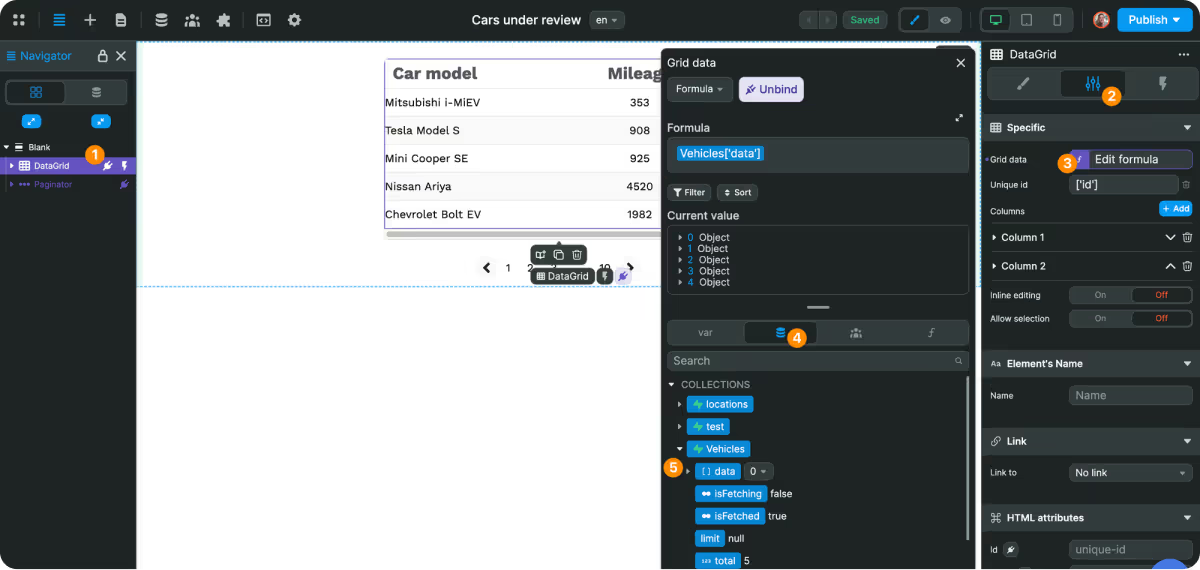

Pricing
WeWeb’s pricing is primarily based on developer seats, with the cheapest plan charging $16 per developer (builder). Lower-tier plans also have session number limitations, but there are no caps on visitors or data source rows.
WeWeb also offers dynamic pricing based on the region you're in, providing discounts of up to 30% for different countries (we tested Thailand and India). Additionally, they charge separately for storage.
Strengths and weaknesses compared to Softr
WeWeb follows a more traditional approach to web development, mimicking key web development principles but at a higher abstraction level compared to code. In other words, it offers more control over what you can build and how different elements of your app interact with each other.
Steeper learning curve: Except for web developers, WeWeb is more complex and harder to learn compared to Softr.
Lack of AI copilot: Although WeWeb plans to release an AI copilot, it isn’t available as of February 2025.
Pricing: The per-builder pricing for the most popular Pro tier is $50 for every builder (developer) you add.
Can export a project: WeWeb is one of the few platforms that allows you to export source code at a reasonable price (around $500).
Pixel-perfect design: WeWeb lets you adjust the position, padding, and other UI parameters with pixel-perfect precision.
Figma import: You can directly import any Figma designs into WeWeb with a dedicated plugin.
Workflow builder: While Softr provides basic logic for its UI components, WeWeb’s workflows allow you to create multi-branch conditional logic for your app.
Modular builder structure: If you're familiar with <div> tags or have worked in Figma or Webflow, you’ll find WeWeb’s building process intuitive.
3rd-party auth options: WeWeb integrates with authentication providers like Xano Auth, OAuth, and OpenID.
4. Plasmic
Plasmic (plasmic.app) started as a visual builder for React and later transitioned into a no-code app builder. Since its founding in 2019, it has secured a $4M Seed round and now has more than 10 employees, with headquarters in the USA.

Use Case and Capabilities
Being a visual builder for React at its core, Plasmic carries this DNA into its current form, with a strong focus on custom React components and the ability to extend the app via custom code. Unlike other apps on the list, Plasmic is an open-source project with strong Git integration. Your Plasmic project can be added to virtually any codebase, supporting all popular frameworks such as React, Angular, Vue, PHP, and more.
You can build a wide range of apps in Plasmic, including SaaS apps, internal tools, and client portals. However, unlike Softr, it also focuses on building websites and landing pages, offering various CMS (Content Management Systems) integrations. Similar to Jet Admin and WeWeb, Plasmic enables the creation of more complex apps and user flows compared to Softr, providing much more granular control over individual components, their states, and variables.
Another area where Plasmic outshines Softr is in creating pixel-perfect, design-intensive apps. It supports direct Figma import and allows you to import custom React components, which is a significant advantage if your team already uses React and has a library of UI blocks. However, Plasmic has a limited library of pre-built components, which may be challenging for individual no-code builders or teams without a React developer. While it has all the essentials, it lacks the design diversity that Softr offers.
Plasmic can be used by no-code users, but to fully harness its capabilities, you would need a developer on your team to add custom components to the platform, which can later be used by citizen developers.
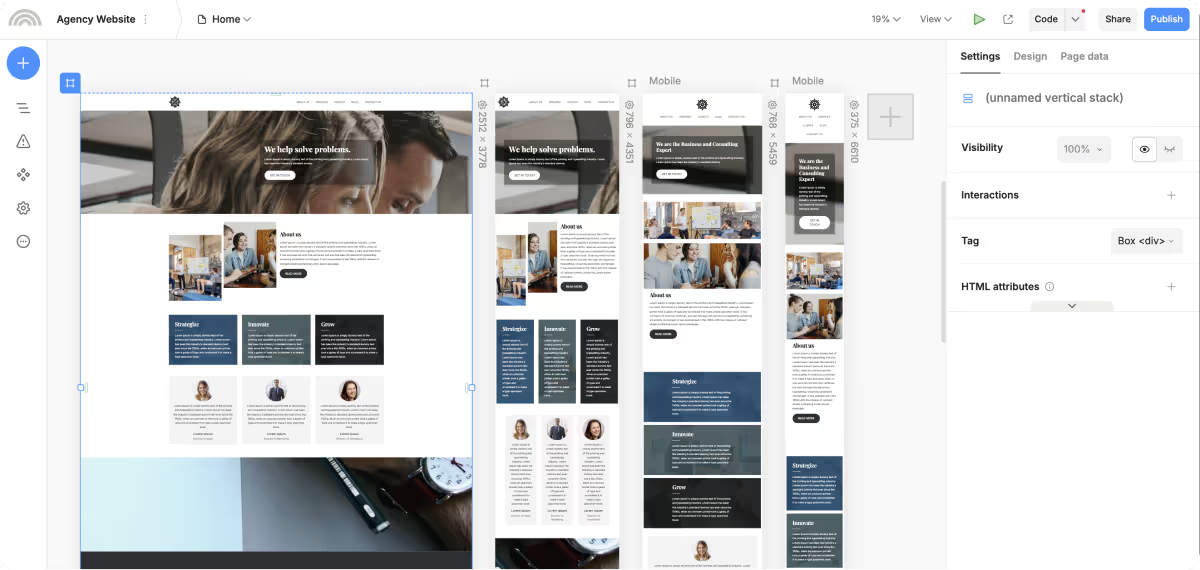
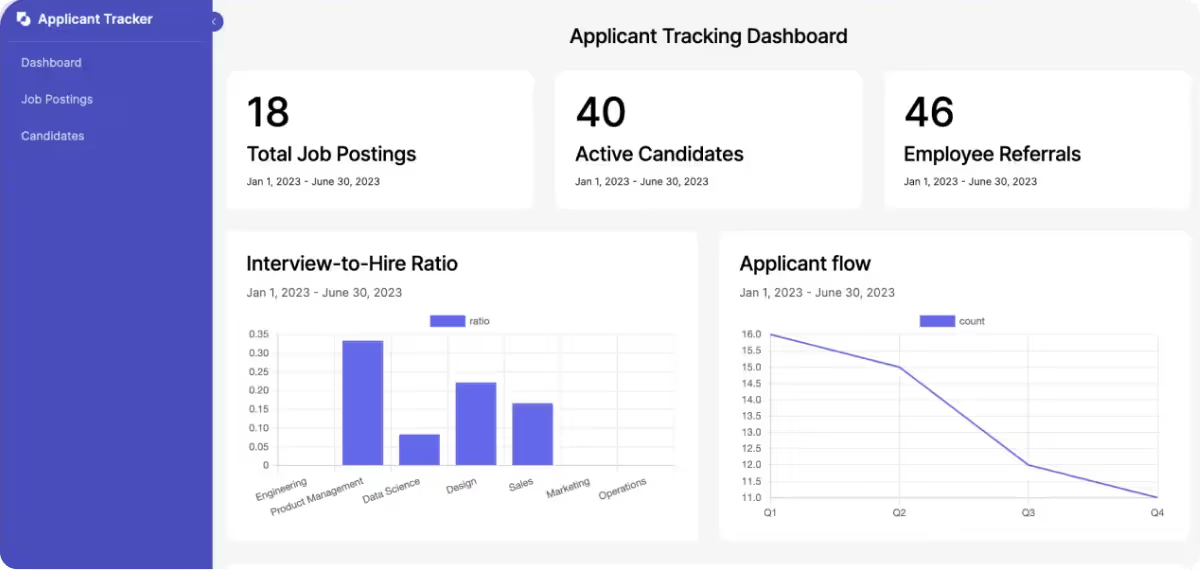
Pricing
Plasmic's pricing structure is primarily based on the number of builders (or collaborators, as they call them), with limits imposed by monthly page views.
The Free plan offers 3 collaborators, which sets it apart from the other platforms on the list, as most provide only one. However, for the more expensive tiers, the price per user increases rapidly compared to Softr. In the second non-free tier, you get 4 collaborators, whereas in Softr, for a similar price (129 vs. 139 USD), you get 100 users, all of whom can be editors.
Strengths and weaknesses compared to Softr
Plasmic is a great fit for React teams or those who already have a library of React components but want to enable non-developers to build apps on their own. Another major selling point is that it’s open-source, so for those who prefer to avoid proprietary software, Plasmic might be a good fit.
High price per user: For higher tiers, the price per user (builder) can be very high, making it difficult to justify for small or personal projects.
Limited pre-made UI components: If you’re not planning to use custom components, the default library might be too small for some users.
No Xano integration: At the moment Plasmic doesn't support Xano
Figma import: Import your existing designs directly from Figma to create design-heavy applications for industries like e-commerce, web3, fashion, and more.
Granular UI components: Place and create interactive experiences with individual input components and buttons, referencing variables and states to build custom app logic.
Version control: Manage your releases with Git integrations, create branches, and view history.
Self-hosted option: Deploy it on any infrastructure across almost any framework, such as React, Angular, Vue, etc.
CMS integrations: Plasmic has native integrations with apps like WordPress, Contentful, Strapi, and more.
5. Bubble
Bubble (bubble.io) is one of the oldest apps on the list, founded in 2012. It has received a substantial $100M in a Series A funding round. Headquartered in the USA, it currently has over 400 employees. Bubble has grown primarily through community support and word of mouth, becoming a well-known name in the no-code app development space.

Use Case and Capabilities
Similar to Softr, Bubble can be classified as a no-code app builder, but it is on the opposite end of the spectrum when it comes to customization capabilities and overall app complexity.
Bubble can be used to build a wide range of apps, including internal tools, client portals, category directories, forms, websites, SaaS apps, and more. It allows the creation of truly custom apps with complex business logic, both on the front-end and back-end. At its core, Bubble positions itself as an all-in-one platform for app building, so it doesn’t separate the front-end and back-end. Instead, it relies on its built-in database, which works well but limits external integrations, offering a marketplace of plugins (mostly third-party) to connect with external apps, data sources, and APIs.
This complexity comes with a cost: Bubble is slow to update its functionality, and some key features requested by the community have been in development for years. It also has a steep learning curve, and many users report spending anywhere from six months to a year to fully harness the platform's capabilities.
Despite these drawbacks, Bubble provides the most flexibility among all the contenders, making it a great choice for building serious applications that are planned to scale or for teams that can hire Bubble experts. For quick prototyping, however, it may be worth considering other tools on the list.


Pricing
Bubble structures its pricing based on the feature set and usage, considering factors like workload units (the amount of work Bubble does to support your app), storage, and database records. This differs significantly from Softr, which primarily charges on a per-user basis, offering more predictability in pricing.
Additionally, Bubble provides separate pricing plans for agencies that want to build apps for clients, which aligns with its community-driven approach. They also offer discounts for educational institutions and non-profit organizations, making it more accessible for these groups to use the platform.
Strengths and weaknesses compared to Softr
Bubble is ideal for users willing to dedicate time to mastering the platform in order to build complex applications. If your goal is to create a native mobile app rather than a progressive web app, Bubble is an excellent choice compared to Softr.
No native integrations: Bubble relies on third-party plugins for integrating with data sources, lacking native support.
Steep learning curve: Learning Bubble takes time, and you may encounter obstacles along the way. Hiring a Bubble developer may be necessary.
Pricing scalability: The unpredictable nature of Bubble’s pricing, based on artificial units like workload units, makes it hard to estimate costs as your app grows.
Complex apps: Bubble enables you to create apps with intricate interfaces and business logic without needing extra infrastructure.
Pixel-perfect design: Its UI builder allows for precise control over design, and you can import Figma designs seamlessly.
Workflow builder: You can create both front-end and back-end workflows (including API integrations), schedule jobs, and use webhooks.
Community: The larger community provides extensive resources and solutions, ensuring you can find answers to common problems.
Marketplace: With over 1,000 plugins, Bubble offers a vast marketplace with UI components, scripts, and more.
Release management: Bubble supports multi-branch release management and version control for app development.
Other Retool Multi-purpose alternatives: Honorable mentions
There are other no-code and low-code app builders that target public apps, mobile apps, and websites alongside portals and internal tools. Here, we list three alternatives to Bubble in the multi-purpose builder category.
WeWeb allows for building a wide range of web apps, although it lacks a native mobile builder. Unlike Bubble, it provides native integrations with the most popular databases and APIs, as well as custom APIs via GraphQL and REST. It also integrates natively with cloud-native backends such as Xano and Supabase.
Noloco, similar to WeWeb, aims to win against Bubble due to its native integrations and better user-friendliness. However, compared to WeWeb, Noloco lacks some native integrations such as MySQL and Xano.
FlutterFlow is more of a low-code alternative rather than a no-code one, as it requires coding for building many functional pieces. On the other hand, it is more versatile than the previous two, with granularity of control over UI components and logic that approaches the likes of Webflow.
6. Other alternatives: Honorable mentions
Despite favoring the above 5 tools over the others, for some users, other alternatives might work better, so we compiled a list of Softr alternatives that are not in the main list.
Other Softr alternatives
Pory (pory.io): This tool is similar to Glide, offering a simple, easy-to-use platform focused on interactive portals. However, Pory only integrates with Airtable, making it less suitable for internal tools and websites compared to Softr and Glide.
Noloco (noloco.io): Similar to WeWeb but less sophisticated, Noloco specializes in building client portals and internal tools. It's a good option if you're looking for a simple solution but be prepared to use a business email for registration, as personal emails are not supported.
Adalo (adalo.com): While Adalo allows the creation of web apps, its primary focus has been on mobile apps. Like Bubble, Adalo features a large marketplace of custom components, making it an ideal choice if you're focusing on mobile app development.
Frontly (frontly.ai): Frontly is a simple app builder best suited for creating web pages, directories, dashboards, and portals. It integrates with Sheets and Supabase but is more limited compared to the other options in terms of integrations and functionality.
Airtable Interfaces (airtable.com): If you're already using Airtable as your main database and need a very basic app interface, Airtable's Interfaces feature might be the simplest solution for creating a lightweight app.
How to choose the right Retool alternative?
Choosing the right tool is highly context-dependent, and to be frank, it's impossible to hit the bull’s-eye through comparison and analysis alone, no matter how much you read. Testing apps yourself is paramount. However, certain considerations can help you create a short-list of apps to test, saving you time in the process.
1. Understand your use-case
Understand your use-case before you test any app. What kind of app are you looking to build and what kind of builder are you? If you have your data in Airtable, Mongo, HubSpot, and you want to create a tool for your operations to see and interact with different bits and pieces of your data across all the sources, Softr and Glide can be crossed out. If you have a few B2B clients that you want to track and comment on their projects in a simple view, WeWeb, Jet Admin, and Bubble are likely overkill.
2. Test a functional piece of your app
After creating a short-list of 2-3 apps based on your criteria, find the piece of your app that is the most important or resembles the nature of your app the most and try to build it from scratch with the apps from the short-list.
3. Learn and adjust
As you will most definitely learn something new and important about your app or the problem your app is tasked to solve while building the initial piece, pay attention to it and course-correct, as it is unlikely you can find the perfect match on your first attempt.
Feature comparison table
Below is a table that compares all five of our alternatives to Softr across various parameters, such as company details, ease of use, integrations, AI capabilities, hosting, and more.
Note: The information is relevant as of early February 2025. We regularly revise the article to keep it up to date, but as companies frequently add new features to their products, some details might be slightly outdated.
Series A
Series A
Series A












.png)


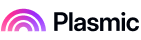
.png)



