
Top 5 Glide Alternatives in 2025: Curated List
In this article, we’ll explore the top Glide alternatives across different categories, evaluating them based on versatility, ease of use, the range of apps they support, integrations, and more. We’ll compare Glide with Softr, FlutterFlow, Bubble, WeWeb, and other alternatives to provide a comprehensive overview.

What is Glide?
Glide (glide.app) is a no-code app builder that allows users to create web and mobile apps, internal tools, client and vendor portals, directories, forms, and more—without any coding. One of its biggest advantages is speed, enabling users to build fully functional apps in just a few hours or days. Glide’s core features include real-time data synchronization, native integration with popular data sources like Google Sheets, Airtable, and MySQL, and a visual drag-and-drop builder for designing user interfaces and workflows.
Founded in 2018, Glide has grown to a team of over 100 employees. It is a Series A company headquartered in San Francisco, USA, with its latest funding round raising $20 million USD.
Glide’s main strength lies in its balance between ease of use and the complexity of the apps it can create. Most users without technical expertise can build production-ready operational apps such as CRMs, inventory management systems, vendor portals, and other business tools, as well as web and mobile products. This makes it particularly useful for founders looking to prototype and test business ideas quickly, allowing them to bring their ideas to market fast—which is a major advantage.
From a use-case perspective, Glide is primarily designed for client portals and internal apps, rather than consumer SaaS, mobile products, or websites. This focus is reflected in its native database integrations and strong user permission management, making it well-suited for business and enterprise applications.

What can be built with Glide?
Despite its sleek design and advanced mobile app capabilities, Glide is not particularly suited for building digital consumer-facing mobile and web products. While such products can be built with Glide, its primary focus is on internal tools and client portals.
Internal tools are business apps used by operations teams, customer success teams, and sales teams. These include CRMs, inventory management apps, refund processing tools, coupon and promotion campaign management apps, admin panels, and more. Additionally, Glide allows you to build client portals for vendors, suppliers, contractors, and other external partners, providing them with secure access to your app.
Internal apps
Glide operates at a high level of abstraction, providing ready-to-use, pre-configured components such as forms, tables, and actions. These components come with built-in functionality like pagination, filtering, sorting, and CRUD (Create, Read, Update, Delete) operations, making the app-building process significantly simpler.
However, this simplicity also comes with limitations. Glide does not allow interaction with individual inputs and variables, meaning you can’t dynamically fetch an input field’s value for actions like changing a product’s price. Instead, you must use a pre-generated form based on a given collection.
That said, Glide still provides most of what’s needed for simple internal apps, including integrations with data sources, custom APIs, a workflow builder, and granular permission management.
.avif)
.avif)
External apps or portals
Glide also focuses on external apps and client portals, offering basic yet essential functionality for these use cases. It includes granular permission management, data separation (multi-tenancy), and integrations with third-party services.
To support external users, Glide provides built-in sign-in and sign-up screens, which can be customized and used with authentication methods such as Google, Facebook, or email confirmation. This makes it possible to build vendor portals, supplier hubs, partner sales CRMs, onboarding portals, and more—either from scratch or using one of Glide’s many pre-built templates, many of which are designed specifically for portal-based use cases.
.avif)
.avif)
Mobile apps
Glide does not support building native mobile apps, but it does allow you to create Progressive Web Apps (PWAs). PWAs are accessed via a link, automatically adjusting to the device they are opened on. On mobile devices, PWAs open in a browser, without native navigation buttons at the bottom.
However, PWAs are less optimized for performance, making them less suitable for large-scale applications with hundreds of thousands of users. If high performance is a priority, you may want to consider other platforms.
That said, PWAs do have advantages over native mobile apps, including faster development times, simplified deployment, and fewer platform-specific constraints. Ultimately, whether a PWA is a good fit depends on your specific project needs.
.avif)
.avif)
Who is Glide for?
Glide is best suited for non-technical users who want to build relatively simple apps or prototypes to test their ideas. Since no coding is required, business users can easily utilize Glide without needing to understand APIs, data structures, or front-end development concepts. Its documentation and instructions are written in simple, easy-to-follow language, making it accessible to everyone.
Glide’s UI builder provides ready-to-use UI components that can be customized without writing any code. These UI blocks come with built-in functionality that can be configured directly from the menu. For example, in a table component, header buttons and row-specific buttons are already included—you simply enable them and connect them to predefined actions. If you select "edit a record," Glide will automatically generate a popup modal for each row, allowing users to edit records without extra configuration.
The entire process is intuitive and easy to navigate, making Glide a perfect fit for non-technical users who need to quickly build a simple app or a website without dealing with complex development tools.
Why look for Glide alternatives?
To choose the right alternative, it’s important to first understand your use case—what kind of application you want to build, what capabilities it must have, what nice-to-haves would improve it, and who will be building it. Only then can you pick the best tool for the job. But before diving into alternatives, it’s worth asking: why look for an alternative to Glide in the first place? To answer this, let’s examine some of Glide’s biggest limitations compared to other no-code platforms.
UI customizability
Glide does not allow you to drag and drop UI components freely on the canvas. Instead, elements must be stacked vertically, and adjustments are limited to predefined layout settings. If you need to introduce "horizontal depth" in your app, you’ll have to use containers and place elements inside them. This significantly restricts layout flexibility and limits how much you can customize your UI—unless you resort to custom code.
App logic complexity
Another limitation that directly ties into Glide’s UI constraints is its limited workflow flexibility. Glide does not allow you to dynamically work with fields, variables, or parameters outside of pre-configured components. This means that you cannot reference an input field dynamically in the workflow builder to, for example, recalculate a price based on user input. More advanced use cases like this are not covered by Glide’s no-code capabilities.
Scalability
Scalability determines how easily your app can grow and adapt as your user base expands, your team scales, or your tool stack evolves. Glide faces two major scalability challenges:
Lack of integrations – Glide does not support several widely used data sources and APIs, including MongoDB, Firebase, Snowflake, and GraphQL. While this may not be a problem for an early-stage or bootstrapped project, it becomes a significant obstacle if you’re building a portal prototype for an established product with an existing backend infrastructure. Most businesses already use something more powerful than Google Sheets or Xano.
Pricing limitations – Glide locks many essential integrations behind higher-tier plans. For example, custom APIs and Airtable are only available in the Business plan ($199/month), while PostgreSQL is exclusive to the Enterprise plan. Additionally, Glide imposes limits on the number of records (rows) and monthly updates, which may force you to upgrade to a higher tier or pay extra fees when you exceed the limits.
Governance
This is less of a concern since Glide’s primary users are entrepreneurs and no-code founders, rather than developers from dedicated teams. However, Glide does not fit well into a modern development workflow, as it lacks essential governance features like version control, audit logs, and self-hosting options. This can be a drawback for teams looking for more structured development processes.
How did we select the best 5 alternatives?
There is no single "best" app or Glide alternative—each platform excels in certain use cases while being less suitable for others. This guide is meant to help you eliminate options that don’t fit and finalize a shortlist from which you can test the apps yourself.
We focused only on no-code app builders, excluding tools like Retool and Appsmith, since they require JavaScript for even the simplest apps, making them low-code rather than no-code.
We also did not consider platforms that focus exclusively on native mobile apps, meaning tools like Bravo Studio were left out. Similarly, we excluded website and static page builders such as Webflow, Bildr, and Carrd, as they serve a different purpose.
Finally, we excluded options that lock you into a single data source and do not allow external integrations, such as AppSheet.
With these criteria in mind, we will now explore the best Glide alternatives, looking at their common use cases, key features, and drawbacks to help you make an informed decision based on your specific project needs.
Softr
As of 2025, several tools can be considered direct Glide alternatives, and Softr is one of the most notable. In terms of functionality, Softr is one of the closest matches to Glide, offering an intuitive and easy way to build internal tools, client portals, and other applications on top of existing data sources.

Use Case and Capabilities
The use cases for Softr and Glide largely overlap, making them nearly identical in terms of application types. The main differences lie in builder experience and certain functionality aspects. Both platforms allow users to create internal apps like inventory management systems or custom CRMs, as well as secure client portals where external users can access and interact only with their assigned data. Neither platform includes a native mobile app builder, but both support the creation of Progressive Web Apps (PWAs). From a usability standpoint, Softr is just as intuitive as Glide, making it easy to build applications without technical expertise.
Where Softr stands out is in its data handling and permissions system. Softr offers broader integration support, including cloud-native backends like Xano and Supabase, which Glide lacks. Additionally, Glide does not support REST API integration, limiting its ability to connect with external systems. While both platforms offer role-based permissions, Glide’s are limited to Google Sheets. For other data sources like Airtable, PostgreSQL, or MySQL, Glide only allows two default user groups—admins (full access) and users (view-only). In contrast, Softr provides more granular control, allowing users to set "Create," "Edit," and "Delete" permissions across all supported integrations.
However, Glide has an edge when it comes to its built-in database, which features an easy-to-use data editor directly within the platform. This is particularly useful for users without a pre-existing data source, as it reduces setup time and minimizes latency issues. Glide also includes a powerful workflow builder, enabling users to create custom business logic—something Softr does not currently offer.
Another area where Glide excels is interface design. While subjective, many users appreciate Glide’s production-ready UI. Glide also includes small but impactful features, such as column-specific visibility settings, which Softr lacks—a potential limitation for more complex use cases.


Pricing
Both Softr and Glide use a hybrid pricing model, factoring in record limits (data usage) and the number of users. However, their pricing structures differ significantly.
Glide differentiates between business users (who log in with a business email) and general users (who use personal email addresses like Gmail). Softr, on the other hand, allows unlimited visitors to public web pages created with its platform.
At scale, Softr offers a lower per-user price. For example, Glide’s Business plan costs $249 per month for 30 business users, which translates to about $8 per user. Meanwhile, Softr’s Business plan costs $320 per month, but it includes 2,500 users, bringing the cost down to just $0.15 per user.
Both platforms impose row limits based on the selected plan, but Softr is more generous with integrations. Even on the free plan, Softr includes Airtable, Google Sheets, and Xano support, whereas Glide’s free tier only provides access to its built-in database and does not allow external integrations.
Strengths and weaknesses compared to Glide
Compared to Glide, Softr is better suited for simple apps with linear user flows or a basic home page–subpages structure. It also performs better for design-heavy applications, as it provides more visually appealing building blocks. However, when it comes to UI aesthetics, much of the preference boils down to personal taste.
No Built-in Database – Glide’s built-in database allows for quick prototyping without needing external data sources, whereas in Softr, you must integrate with an external data source from the start.
No Workflow Builder – Glide includes a workflow builder, enabling users to define app logic, set custom triggers, schedule tasks, and connect to external data sources. Softr lacks this functionality, limiting more advanced automation options.
Simpler Interface Design – While design preferences are subjective, Softr’s UI is generally considered simpler and rougher around the edges compared to Glide’s more polished, production-ready UI. This could be a drawback for externally-facing apps.
Fewer Styling Options – Unlike Glide, which allows you to adjust positioning, color schemes, and other UI parameters, Softr offers a more basic set of customization options, making it less flexible for detailed UI adjustments.
More Database Integrations – Softr supports several cloud-native backend data sources, including Xano and Supabase, which Glide does not offer.
REST API Support – While both platforms have a limited number of native integrations, Softr supports REST API connections, allowing integration with almost any external service.
Custom Components – Softr allows users to extend functionality beyond built-in components using custom code, providing more flexibility for advanced use cases.
Public Apps – Glide does not support building public-facing applications like landing pages, whereas Softr can be used for publicly accessible apps.
Lower Per-User Cost – Softr has a lower per-user cost for users with business emails, which makes it a better option for B2B portals compared to Glide.
Jet Admin
Similar to Glide, Jet Admin (jetadmin.io) focuses on client portals and internal tools, enabling non-technical users and tech-savvy non-developers to build custom applications without coding.Founded in 2018, Jet Admin received pre-seed funding from Y Combinator and has been a bootstrapped company since then. As of today, it has 15+ employees and is headquartered in San Francisco, USA.

Use Case and Capabilities
One of Glide’s biggest limitations is its inability to handle complex applications, particularly those requiring custom business logic. In contrast, Jet Admin is specifically designed for creating complex user flows, including multiple drill-downs into related data. It supports 50+ data sources, allowing users to combine and consolidate multiple apps and datasets in one centralized platform.
Both Glide and Jet Admin can be used to build internal tools like CRMs and property management apps. However, Jet Admin goes beyond Glide by enabling users to create admin panels and CRUD apps directly on top of databases and APIs. While both platforms are well-suited for client portals, Jet Admin offers significantly more customization options. That said, Jet Admin is not designed for public-facing apps or websites.
Another key advantage of Jet Admin is its granular control over UI components. Users can place individual input fields anywhere on the canvas and reference their dynamic values throughout the app. It also allows for manipulating variables and functions, such as passing a selected table row’s data to another page to dynamically filter data or pre-fill input fields with dynamic values.
A major focus of Jet Admin is data and integrations. The platform natively supports 60+ data sources and APIs, and allows you to manipulate data on a granular lebvel, making it easy to:
- Transform JSON
- Create complex conditionals
- Perform server-side dynamic filtering for multi-tenancy
- Set up approval flows
- Blend data from multiple sources into a single table
All of this can be done without code, but for users who need more control, Jet Admin allows JavaScript to be written nearly anywhere in the app to extend functionality.
Finally, Jet Admin offers flexible design capabilities. Users can import Figma designs directly into the platform or use its built-in drag-and-drop builder to create pixel-perfect, fully on-brand applications.


Pricing
Jet Admin’s pricing is user-based and divided into two categories:
- Internal applications – Used by your organization's teams
- Client portals – Accessed by external users such as clients or vendors
Jet Admin offers a free plan, which includes over 20 integrations and Figma import. However, the cheapest internal tool tier starts at $30 per user, which is competitive when compared to low-code platforms like Retool, but significantly more expensive than Glide.
For external apps, Jet Admin uses tiered pricing, where each tier includes 500 users, making the per-user cost range from $0.10 (cheapest plan) to $1.60 (most expensive plan). Comparing this to Glide is tricky, as Glide differentiates between personal and business email users, which impacts how pricing scales based on usage.
Strengths and weaknesses compared to Glide
Compared to Glide, Jet Admin is better suited for small and medium-sized businesses with established backends that need to build robust internal tools or client portals with extensive customization capabilities.
Harder to Use – Jet Admin’s advanced functionality comes at a cost—it is not as intuitive as Glide, particularly for users with no technical background.
More Expensive for Internal Tools – While Jet Admin’s internal tool pricing is competitive with low-code platforms like Retool, it is significantly more expensive than Glide, making it less budget-friendly for smaller teams.
Not Suited for Public Pages – Unlike Glide, Jet Admin is not designed for building public-facing websites or landing pages, limiting its use cases to internal tools and client portals.
No PWAs – Jet Admin, although providing responsiveness is not really suited for building full-fledged progressive mobile apps
UI Component Library – Jet Admin offers a more diverse UI component library with granular control over input fields, buttons, and other elements, providing more flexibility in app design.
Native Integrations – With 60+ native integrations, Jet Admin allows users to combine multiple data sources to cover almost any use case, whereas Glide has fewer native integration options.
Built-in Functions – Unlike Glide, Jet Admin includes math formulas, rollup functions, and lookup functions out of the box, making data manipulation more powerful and flexible.
Advanced Workflows – Jet Admin supports multi-branch workflows with custom JavaScript blocks, scheduled jobs, external API calls, and human-in-the-loop flows, enabling more complex business logic compared to Glide.
Figma Import – For users working with Figma, Jet Admin makes the transition to app-building seamless with direct Figma import, speeding up the design process.
JavaScript Support – Unlike Glide, Jet allows adding custom JS in component properties and workflow blocks.
Built-in Database – Comes with an intuitive data editor, enabling users to get started in minutes.
WeWeb
WeWeb (weweb.io) has grown significantly over the years and is now one of the first names that comes up when discussing Glide alternatives. Founded in 2019 and headquartered in Paris, France, WeWeb has expanded to over 40 employees and raised $3 million in Seed funding.
What sets WeWeb apart is its advanced UI customization capabilities, allowing users to build pixel-perfect apps, its granular access to variables and parameters, its adherence to web development best practices, and its ability to export source code, giving users an option to avoid vendor lock-in.

Use Case and Capabilities
WeWeb, like Glide, is a no-code application builder designed to help citizen developers and non-technical users create production-ready applications much faster than traditional coding.
However, unlike Glide, WeWeb is not limited to internal tools and client portals—it is also widely used for building SaaS products, marketplaces, and other digital applications. Some of the typical apps built with WeWeb include medical compliance tools, recruitment marketplaces, and real estate SaaS platforms.
One of WeWeb’s biggest strengths is its ability to create design-intensive, pixel-perfect apps with complex user interaction logic. This is a key reason why WeWeb is often used for monetized, client-facing applications, whereas Glide is not. Unlike Glide, WeWeb allows full control over individual variables, meaning you can:
- Grab an input field’s value
- Transform it using the workflow builder
- Apply conditional logic
- Use the result to write back to a database or API
These advanced capabilities are not possible in Glide, making WeWeb a more flexible and scalable option. That said, WeWeb is more complex than Glide and may be better suited for users familiar with web development principles or those with experience using design tools like Figma or Webflow. Its modular nested structure closely follows HTML, making it easier to grasp for users with prior web development experience.
Finally, unlike Bubble, WeWeb allows users to export their source code, addressing one of the main scalability concerns associated with Glide. However, this feature is only available under an annual plan costing around $500 per year, which may be a dealbreaker for some users.
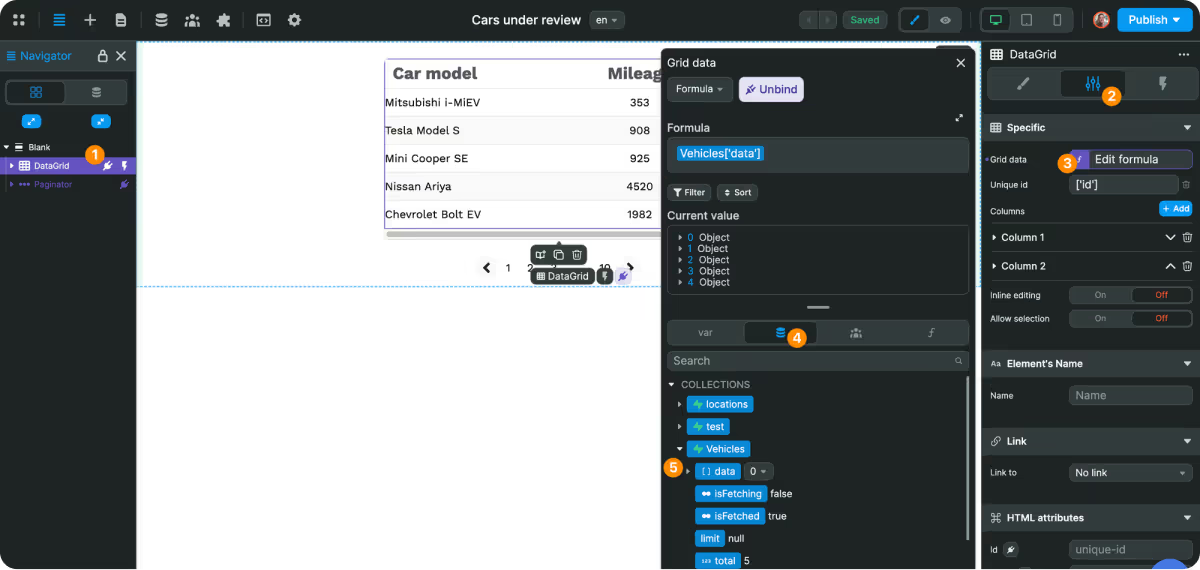

Pricing
Similar to Glide, WeWeb structures its pricing around users and certain usage metrics (such as rows and updates). However, WeWeb only counts developers—users who build and adjust the app—whereas Glide includes all logged-in users in its pricing. Additionally, WeWeb does not impose usage-based limits, offering more predictable scaling costs.
WeWeb also does not differentiate between personal and business emails, whereas Glide does. This means that WeWeb allows unlimited personal email users on all plans, only counting business email users (which is crucial for internal tools and client portals).
On the flip side, WeWeb charges separately for hosting, creating a secondary pricing structure that can be confusing when trying to estimate the total cost.
Both platforms offer a free tier and allow users to publish a live app on their cheapest paid plan: WeWeb’s starting plan is $49/month and Glide’s starting plan is $60/month
Strengths and weaknesses compared to Glide
In a nutshell, Glide is ideal for simpler apps, especially internal tools and client portals, and is well-suited for business users with no technical background. Meanwhile, WeWeb excels in building digital products, both mobile and web, as well as apps with complex interfaces or design-heavy requirements.
Steeper Learning Curve – WeWeb is more complex and harder to learn than Glide, especially for non-technical users. It is better suited for web developers or users with experience in front-end design tools.
More Time-Consuming – Glide allows users to build faster by working with larger, pre-configured "chunks" of functionality, whereas WeWeb requires manually combining UI components and variables to create these structures.
Lack of AI App Generator – As of February 2025, WeWeb does not yet have an AI app generator, though it is planned for future releases.
Pricing Per Builder – WeWeb's Pro tier charges $50 per builder (developer), making it more expensive for larger teams. In contrast, Glide’s Business plan ($199/month) includes up to 30 builders, making it a more cost-effective option for teams with multiple developers.
Complex Apps – WeWeb allows building apps with multi-step user flows, making it better suited for complex applications.
Design Capabilities – WeWeb is built for pixel-perfect designs and even allows users to import Figma and Sketch files, providing greater design flexibility.
Source Code Export – One of WeWeb’s biggest advantages is its ability to fully export source code, available for around $500 per year, addressing concerns about vendor lock-in.
More Integrations – While WeWeb integrates via plugins, it offers more built-in database and external service integrations than Glide.
Transparent Pricing – WeWeb charges based only on the number of users, without the usage-based pricing component that Glide has, making costs easier to predict.
User Authentication – Unlike Glide, WeWeb provides native authentication integrations with Auth0, OpenID, Xano, and Supabase Auth, offering greater flexibility for secure user access.
Adalo
Adalo (adalo.com)is a no-code app builder with a strong focus on native mobile apps. Unlike Glide, which is primarily used for internal tools and client portals, Adalo is designed for building external mobile apps and digital products. Its emphasis on custom design and flexibility allows users to create fully on-brand applications with a high level of customization.
Founded in 2018 and headquartered in the United States, Adalo has raised an $8 million Series A round and now has over 30 employees.
.avif)
Use Case and Capabilities
Adalo was designed as a mobile-first builder from the start. It offers a design and hosting platform that includes integrations, workflow actions, and a drag-and-drop UI builder. Adalo can publish directly to Android and iOS, allowing users to create fully native mobile apps.
With Adalo, users can build a wide range of applications, including Facebook and Product Hunt clones, productivity apps, fitness tracking apps, and more. It also supports client portals, enabling vendors to manage inventory or couriers to track and manage deliveries.
Similar to Glide, Adalo is a fully no-code tool, allowing users to build apps visually by dragging and dropping pre-made interface components, connecting data sources, and setting up interaction logic. However, Adalo offers significantly more flexibility in both app design and logic. Unlike Glide, Adalo supports multi-step, multi-screen apps, making it possible to create tailored user flows that enhance UX (User Experience).
From a builder experience perspective, designers and non-engineers with some understanding of databases and APIs will benefit the most from using Adalo. While Glide caters more to novice users, Adalo has a steeper learning curve and requires a bit more technical know-how to fully leverage its design and business logic capabilities.
One of the biggest differences between the two platforms lies in backend and frontend integration. Glide relies heavily on external integrations, whereas Adalo follows a more monolithic approach, similar to Bubble. Adalo provides a built-in database and a visual scripting interface, allowing users to build complex app logic and workflows using drag-and-drop actions, conditions, and variables—something Glide does not offer.
.avif)
.avif)
Pricing
Adalo’s pricing structure is based on users and the number of apps, with each tier offering different feature sets and limits on users and apps before requiring an upgrade.
When comparing paid tiers, Adalo’s pricing is lower overall—for example, the Starter tier costs $45/month, compared to Glide’s Maker plan at $60/month. However, when calculated on a per-app basis, Glide comes out ahead. Glide allows users to create three apps, while Adalo limits users to one app per plan. This means the effective price per app is $45 for Adalo versus $20 for Glide.
That said, Adalo and Glide serve different use cases, so a direct price comparison based on per-user or per-app cost isn’t always accurate. The right choice will ultimately depend on the type of app you want to build.
Strengths and weaknesses compared to Glide
In a nutshell, Adalo is designed for building mobile apps with advanced UI/UX capabilities and is best suited for those planning mobile-first applications. Glide, on the other hand, is focused on quickly creating internal tools and client portals, making it a faster and more accessible option for business users.
Steeper Learning Curve – Adalo requires learning new skills and understanding coding concepts, making it less accessible for complete beginners compared to Glide.
Slower Development – While Adalo offers more flexibility, building complex apps takes more time and effort compared to Glide’s rapid prototyping approach.
Limited database integrations: At the moment Adalo integrates only with Xano and Airtable, while Glide integrates with many more data sources.
Weaker Data Capabilities – Glide excels in data manipulation and visualization, providing automated workflow builder, while Adalo has no automated workflows
Pricing – When recalculated per user or per app, Adalo is more expensive than Glide, making it a less cost-effective option for certain use cases.
Native App Publishing – Adalo allows users to publish apps directly to iOS and Android app stores, in addition to web deployment, whereas Glide only supports PWAs.
Advanced Features – Adalo includes built-in user authentication, server-side logic, and visual scripting, making it possible to create more complex workflows and app logic compared to Glide.
Greater Customizability – Adalo offers more flexibility in UI layout and app logic, giving users greater control over how their apps look and function.
True Drag-and-Drop UI Builder – Unlike Glide, where elements must be stacked in a structured layout, Adalo allows users to freely position UI elements anywhere on the canvas, providing more design freedom.
Superior AI Capabilities – Adalo’s AI features outperform Glide’s, with unique tools such as Magic Start, which automatically generates a database structure based on a user prompt, streamlining the app-building process.
Bubble
Bubble (bubble.io) is one of the oldest no-code platforms on this list, founded in 2012. It has received an impressive $100 million in Series A funding and is headquartered in the USA. With a team of 400+ employees, Bubble has grown primarily through its strong community and word-of-mouth, making it a household name in the no-code app development space.

Use Case and Capabilities
Like Glide, Bubble qualifies as a no-code app builder, but it exists on the opposite end of the spectrum in terms of complexity and customization capabilities.
Bubble can be used to build a wide range of applications, including internal tools, client portals, category directories, forms, websites, SaaS apps, and more. What sets Bubble apart is its ability to create fully custom applications with complex business logic—not just on the front-end but also on the back-end.
At its core, Bubble aims to be an all-in-one app-building platform, meaning it does not focus on backend flexibility by separating the front-end and back-end. Instead, it defaults to its built-in database, which is powerful and efficient, but at the same time, it neglects native external integrations. To connect with external apps, data sources, or APIs, users must rely on Bubble’s plugin marketplace, where most integrations are third-party solutions rather than official ones.
This level of complexity comes with trade-offs. Bubble is slow to update its functionality, and many highly requested features have remained in development for years. Additionally, mastering Bubble’s full potential requires a significant time investment—many users report spending six months to a year before they can fully leverage the platform’s power.
That said, Bubble provides the most flexibility of any tool on this list. It is an excellent choice for those looking to build serious applications that can scale or for teams planning to hire Bubble experts. However, for quick prototyping, it may be better to consider other platforms on this list, as Bubble’s learning curve is steep and may slow down development speed.


Pricing
Bubble structures its pricing based on features and usage, factoring in elements such as workload units (how much computing power Bubble uses to support your app), storage limits, and database records.
This approach is completely different from Glide, which primarily charges on a per-user basis, offering more predictable pricing.
With Bubble’s model, it is difficult to predict costs as your app scales—adding more users or data may lead to unexpected price increases. This lack of transparency makes Glide’s pricing model appear much simpler and easier to forecast in comparison.
Strengths and weaknesses compared to Glide
Bubble is a great choice for users who are willing to invest extra time in learning the platform to build complex applications. Additionally, if you’re planning to create a native mobile app rather than a Progressive Web App (PWA), Bubble is a better option than Glide.
No Native Integrations – Bubble relies on plugins to connect with external data sources, and most of these plugins are built by third-party developers, meaning less direct support and potential reliability issues.
Steep Learning Curve – Bubble requires significant time investment to master, and there’s no guarantee you won’t hit roadblocks along the way. If you get stuck, you may need to hire Bubble developers, increasing development costs.
Pricing Scalability – Bubble's pricing model is usage-based, relying on workload units, which makes it difficult to predict costs as your app scales. Unlike Glide’s straightforward per-user pricing, Bubble’s costs can fluctuate unexpectedly as your app grows.
Complex Apps – Bubble allows you to build applications with highly complex interfaces and business logic without needing to set up additional infrastructure.
Pixel-perfect design: Its UI builder allows for precise control over design, and you can import Figma designs seamlessly.
Advanced Workflow Builder – Unlike Glide, Bubble enables users to create both front-end and back-end (API) workflows, allowing for scheduled jobs, automation, and webhook integrations.
Stronger Community Support – Bubble has a larger and more active community, which means better documentation, broader topic coverage, and more troubleshooting resources.
Marketplace: With over 1,000 plugins, Bubble offers a vast marketplace with UI components, scripts, and more.
6. Other Glide alternatives
While the five tools mentioned above stand out as the best Glide alternatives, there are still other platforms that may be a better fit for certain users based on specific needs and use cases. Below, we’ve compiled a list of additional Glide alternatives that were not included in the main list but may still be worth considering.
Honorable mentions
Frontly – A simple app builder for creating web pages, directories, dashboards, and basic portals. However, it only integrates with Google Sheets and Supabase, limiting its flexibility.
Pory – A simple and easy-to-use Glide alternative focused on interactive portals. Unlike Softr and Glide, it only integrates with Airtable and is not suited for building internal tools or websites.
Noloco, similar to WeWeb, aims to win against Bubble due to its native integrations and better user-friendliness. However, compared to WeWeb, Noloco lacks some native integrations such as MySQL and Xano.
Plasmic – A React-based no-code builder, making it a great fit for React teams or those who already have a library of React components but want to enable non-developers to build apps without writing code.
Airtable Interfaces – If Airtable is your primary database and you need a very simple app, Airtable Interfaces can be a viable option for quick, lightweight solutions.
How to choose the right Glide alternative?
Choosing the right tool is highly context-dependent, and to be honest, no amount of analysis or comparison can guarantee you’ll pick the perfect one without testing. Hands-on experience is essential, but certain considerations can help you narrow down your shortlist and save time before testing.
1. Understand your use-case
Before testing any app, clearly define what you need to build and who will be building it.
For example:
- If your data is in Airtable, MongoDB, or HubSpot, and you need a tool to view and interact with multiple data sources, Softr and Glide may not be the best fit.
- If you have a small number of B2B clients and just need a simple tool to track and comment on projects, then WeWeb, Jet Admin, and Bubble are likely overkill.
2. Test a functional piece of your app
Once you’ve created a shortlist of 2-3 platforms, identify the most critical feature of your app—the part that best represents its core functionality—and try to build it from scratch using each tool. This will quickly show you which platform aligns best with your needs.
3. Learn and adjust
During testing, you’ll almost certainly gain new insights into your app’s requirements or unexpected challenges. Be open to course-correcting—it's unlikely you'll find the perfect match on your first attempt. Refining your approach as you go will help you make a more informed final decision.
Feature comparison table
Below is a table that compares the five best Glide alternatives across multiple parameters, including company details, ease of use, integrations, AI capabilities, hosting options, and more.
Note: The information is relevant as of mid March 2025. We regularly revise the article to keep it up to date, but as companies frequently add new features to their products, some details might be slightly outdated.
Series A
Series A
Series A









.png)



.png)
.png)



