
FlutterFlow vs Bubble: 2025 Comparison
This article compares FlutterFlow and Bubble, two no-code web and mobile app builders, in terms of common use-cases, ease of use, AI capabilities, pricing, integrations, and more, considering all the latest 2024 and 2025 updates.


.png)
What is FlutterFlow?
FlutterFlow (flutterflow.io) is a visual development platform that enables users to create native mobile apps, web applications, and PWAs (Progressive Web Apps) using an intuitive drag-and-drop interface, workflow automation, and integrations with external data sources.
Founded in 2020 by former Google engineers, the platform officially launched in 2021. It went through Y Combinator and has since grown into a Series A company, securing $25 million in its latest funding round and expanding to a team of over 150 employees.
FlutterFlow primarily focuses on mobile and cross-platform applications. Compared to Bubble, it offers broader native mobile functionality and, in many respects, better cross-platform compatibility. Like Flutter, it allows you to develop a single application that automatically generates native apps for both Android and macOS. However, unlike Bubble, it primarily handles front-end development, meaning you'll need to bring your own back-end for integration.
Over the past two years, FlutterFlow has introduced a range of governance-focused features, including enhanced debugging, testing tools, and deployment improvements—key areas where it initially lagged.
That said, despite its name, FlutterFlow doesn’t support direct imports of existing Flutter projects. The reason for this is that it relies on its own library of UI components, which replace Flutter’s default widgets.
What is Bubble?
Bubble (bubble.io) is a no-code platform designed to let non-technical users build and design web and mobile applications. With Bubble, you can create just about anything—from AI-powered tools and CRM platforms to subscription-based services, internal dashboards, and public-facing websites—without writing code.
Founded in 2012, Bubble is headquartered in California, USA. Over the past decade, the company has grown to more than 400 employees worldwide and has raised over $150 million in funding.
One of Bubble’s biggest advantages is that it serves as a complete no-code development environment. Its monolithic architecture integrates front-end design, database management, and application logic within a single platform.
A major strength of Bubble is its ecosystem, which has flourished over the years. The platform’s marketplace is packed with thousands of community-driven plugins, UI templates, scripts, and extensions that users can implement—or even develop themselves.
As of 2025, Bubble has evolved far beyond its original purpose as a simple web app builder. Today, it enables users to build backend workflows, native mobile apps, progressive web applications, and more—all within the same environment.
What Can You Build with FlutterFlow and Bubble?
Deciding between FlutterFlow and Bubble comes down to your specific use-case—what kind of functionality you’re looking for, what constraints you have (such as budget), and who will be responsible for building the application (a full design team or a solo entrepreneur). To make things clearer, let’s break down their most common use cases and compare them.
Digital products
Software products in the form of mobile or web apps are, without a doubt, the primary focus of FlutterFlow. Their success stories, too, are largely defined by examples of products such as mobile meditation assistant apps, habit-building apps, niche social networks, and marketplaces. FlutterFlow offers just about everything needed to create a full-fledged, production-ready app—except for a database or backend.
Subscription services and apps are also a significant area of focus for Bubble. However, for a long time, users could only build web apps and PWAs (Progressive Web Apps). That changed quite recently when Bubble introduced a separate native mobile builder, which, as of March 2025, is still in closed beta.
Both platforms provide UI building blocks, a visual drag-and-drop builder, and integrations with external services like Stripe, which, of course, are crucial for monetized digital products.


Visual builder for native mobile apps, PWAs, and Web apps
Visual builder for native mobile apps, PWAs, and Web apps
Native mobile apps
Native mobile apps are applications specifically designed and optimized for a particular operating system, namely iOS and Android. Compared to PWAs (Progressive Web Apps), native mobile apps typically deliver better performance, more direct access to device-specific features, a consistent user experience, and, of course, stronger security.
FlutterFlow, from the very start, has been a mobile-first app builder and has developed significantly more mobile-specific features—such as camera access management—compared to Bubble, which, as a matter of fact, still has its native mobile builder in beta. In that sense, FlutterFlow is often the preferred option for any project where the mobile experience is, quite literally, at its core.


Better native mobile performance
Extra mobile-specific features
Native mobile builder in Beta
Progressive web apps (PWAs)
A PWA is an app built using web platform technologies—such as HTML, CSS, and JavaScript—yet it delivers a user experience quite similar to that of a platform-specific app, whether in a web browser or on a mobile device. In some respects, PWAs offer certain advantages over native mobile apps, which is why they are quite popular.
Both Bubble and FlutterFlow support PWA development and provide the essential functionality one would typically expect: offline access, search engine discoverability, automatic updates, push notifications, and more.


Built-in responsiveness and core PWA features such as notifications
Built-in responsiveness and core PWA features such as notifications
Internal Tools and Client Portals
Technically, you can build internal tools and client portals with FlutterFlow and Bubble, yet neither platform is really optimized for these use cases. Bubble’s reliance on external plugins doesn’t work all that well for mission-critical business apps, while FlutterFlow lacks certain key functionalities for backend integration, such as schema fetching.
That said, there’s a plethora of dedicated tools specifically designed for building internal tools—Retool, Appsmith, and Jet Admin, to name a few.


Not suited for building internal apps
Can build internal tools but withlimitations
Websites and Landing Pages
Neither FlutterFlow nor Bubble is particularly well-suited for building websites and landing pages. These are usually static web pages with dynamic content coming from a CMS (Content Management System). On the other hand, Bubble and FlutterFlow are built for interactive apps, which is pretty evident in the types of UI components they offer and the way their UI builders function.
Who Are FlutterFlow and Bubble For?
Both apps position themselves as no-code app builders. However, only Bubble truly qualifies, while FlutterFlow, in reality, requires technical knowledge for any non-trivial use case. Behind FlutterFlow’s UI components, there are blocks of code exposed to users, which they must interact with to create app's logic. That doesn’t mean business users can’t build with FlutterFlow, but they should definitely factor in some extra time to learn the basics of coding.
Bubble, on the other hand, has kind of created its own no-code language, allowing users to build fairly complex apps without writing a single line of code. That said, learning to use Bubble effectively can still take quite a bit of time.
Pricing
FlutterFlow and Bubble both offer free trials to get you started. Paid plans vary, with Bubble’s monthly pricing ranging from $32 to $399 and FlutterFlow’s from $30 to $70. Unlike Bubble, FlutterFlow provides regional discounts (50% for Thailand, for example). Both platforms also offer discounts for non-profits and educational institutions.
The big difference is that part of Bubble’s pricing is usage-based—Bubble calculates workload units, which can result in additional costs. The way workload is calculated isn’t very transparent, which has led to a lot of questions and concerns in the community. There’s no way to predict exact costs in advance, but you can get a rough estimate for your use case using one of Bubble’s workload calculators.
With FlutterFlow, though, there’s no usage-based component to the pricing. However, you’ll need to pay separately for your database (Firebase, Supabase, etc.), which isn’t necessary if you use Bubble’s built-in database.
Scalability & Performance
Scalability is crucial for any project that expects to handle more users and data over time. Will latency stay the same? Will buttons remain just as responsive? How often will my app become inaccessible to users? How easy will it be to introduce new functionality? These and similar questions all revolve around scalability. While traditional development offers the best scalability and performance, no-code and low-code platforms tend to struggle in this area.
FlutterFlow is built on Flutter, which is designed for handling large and complex applications. So, from a performance standpoint, it does better than Bubble and can support high user and request volumes.
However, FlutterFlow doesn’t come with a built-in database, whereas Bubble’s performs quite well. Instead, FlutterFlow provides native integrations with Cloud Firestore, Supabase, and SQLite—all high-performing databases. Still, scaling your app will often require using other data sources that FlutterFlow simply doesn’t support.
The final caveat to keep in mind is that FlutterFlow will require you to write code fairly soon. So, if you’re planning to build a relatively complex app down the line, you should be aware of that.
Better suited for handling large volume of data and high numbers of users
Has plugins to integrate with most of data sources and services
Ease of use & Learning curve
There’s always a tradeoff between how complex an app can be and the level of abstraction you, as a builder, work with. Programming languages like Vanilla JS provide highly granular access to every element of an app, offering maximum flexibility. Then come frameworks like React, followed by no-code and low-code platforms, which package functionality into larger “chunks” that you can customize—but without full control over every detail.
Both Bubble and FlutterFlow offer fairly granular “chunks” of functionality, allowing users to build fairly complex apps. The flip side, though, is that this requires spending more time learning the unique “no-code language” of each platform.
Bubble, however, relies entirely on a point-and-click interface (aside from custom code blocks), whereas FlutterFlow exposes the underlying code, letting users interact with it directly. From this perspective, Bubble will be easier for those unfamiliar with technical concepts. But if you’re comfortable with curly braces and have a decent grasp of APIs, FlutterFlow won’t feel as complicated.
Steep learning curve for all users
Will require coding for more complex use-cases
Steep learning curve for all users
Large community and support materials to troubleshoot and learn effectively
Interface & Design
At the core of both platforms is a drag-and-drop UI builder, enabling users to "build visually" by placing pre-made UI components on the canvas and connecting them to logic, variables, and data sources. This allows for creating interactive, responsive web and mobile apps.
UI Component Library
Bubble offers a little over 25 low-level UI (User Interface) components—such as buttons, toggles, and input fields—directly in its library. Additionally, its plugin library includes 20+ UI components built by the Bubble team. To expand beyond this, you’ll need to tap into Bubble’s ecosystem of community-built plugins and UI components. While this provides a lot of flexibility—with literally thousands of UI components, blocks, and design elements—it also increases third-party dependencies and, ultimately, certain risks.
FlutterFlow, on the other hand, provides all interface-building blocks directly within its builder. It offers 80+ different UI blocks, including some fairly niche elements like a counter button or choice chips.


80+ pre-made customizable UI components in the library
50+ pre-made customizable UI components in the library
Community-driven marketplace with thousands of custom UI components
Visual UI Builder
FlutterFlow’s drag-and-drop builder lets you place UI components on a page, but to adjust positioning or layout, you’ll need to tweak the numerical values in the context menu (similar to Webflow). This doesn’t take away its ability to build pixel-perfect apps, but it might take some users a bit of time to get used to.
Bubble, on the other hand, features a true drag-and-drop UI builder, allowing you to place UI elements anywhere on the canvas. While it enables near pixel-perfect precision, it lacks the traditional front-end development structure, which may be a downside for some users.


Pixel-perfect layout adjustemns dedicated configuration menu
Drag-and-drop UI builder with pixel-perfect canvas positioning
Customizability
Simply putting all the necessary UI components onto the page is not enough to create the app you envision, and this is where tweaking and adjusting come in to customize the prototype to match your vision. Both platforms provide all the necessary tools to build fully custom apps, although they do so slightly differently.
Pixel-Perfect Design
Both FlutterFlow and Bubble offer a UI editor where you can adjust the look and feel of your app with custom padding, borders, typography, and other properties. As a result, you can create pixel-perfect apps with exactly the layout you had in mind. On top of this, both platforms allow you to import custom designs directly from Figma.
Figma import and pixel-perfect Ui editor
Figma import and pixel-perfect Ui editor
Custom code
Both platforms strive to cover most of the functionality with no-code, but there are cases when custom code is necessary. If you need business logic, specialized functionalities not covered by visual components, or integration with APIs, third-party libraries, or services not directly supported by the platform, you will need to use custom code.
FlutterFlow provides several ways to implement custom code into your app. You can write custom functions to set widget or action properties, create custom actions triggered by action triggers or used as blocks in workflows, and use custom widgets, which can be imported and added as UI components. It also allows modifying some parts of the main.dart file through custom files, which provides additional flexibility.
Bubble provides very similar capabilities, but since it’s not based on Flutter, the way it’s done is different. You can import custom JavaScript code and add custom HTML and CSS. All custom code is handled through Bubble’s plugin system, which means you can either build your own plugins or use ones from the marketplace. To get started, you need to download the Toolbox plugin, which allows you to run JavaScript code directly within Bubble workflows.
Both platforms allow you to add custom CSS and HTML at the page and app level to style the app or implement custom animations.


Custom JavaScript, HTML and CSS
Custom JavaScript, HTML and CSS
Integrations and app logic
All applications have a database where data is stored—even if you don’t see it, it’s there. In Bubble, for example, the platform uses a PostgreSQL database under the hood. Then there’s the business logic layer, which defines how data moves between the app and the database and what happens when, say, a user clicks on a row in a list component.
Integrations act as connectors that let your app send, receive, and manipulate data. For instance, when a user clicks “purchase” in your app, the transaction data is sent through the Stripe integration, while the order data is transmitted to Firebase to be stored in the “orders” collection.
Integrations
Bubble’s default database is a built-in relational database that offers great performance and makes it easy to edit data and create a login system on top. All other integrations are handled through plugins, some of which are built and maintained by Bubble’s team, while most come from third-party developers and can be downloaded (or purchased) from the marketplace.
FlutterFlow, on the other hand, doesn’t have a built-in database and relies heavily on external options like Firestore, Supabase, or SQLite for data storage. If you need to connect to other databases, you’ll have to build custom APIs for that.
Beyond databases, both platforms provide integrations with various third-party services. These include backend services (such as GitHub), analytics platforms (such as Google Analytics), notification platforms (such as OneSignal), AI providers (such as Gemini AI), payment and billing services (such as Stripe), and marketing and automation platforms (such as HubSpot).

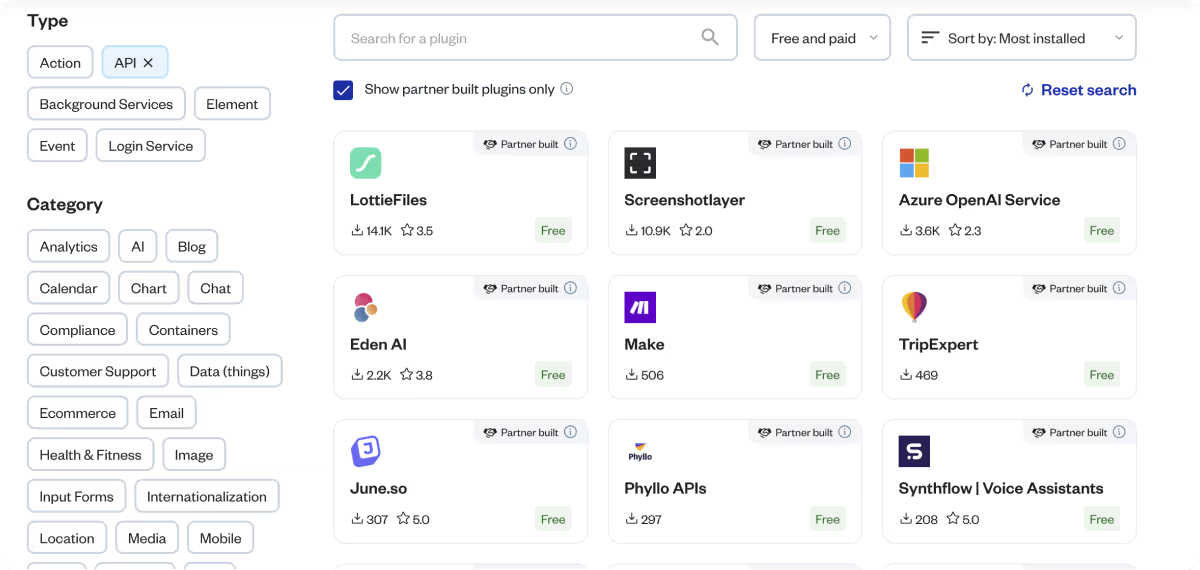
Native integrations with Firestore, Supabase, and SQLite
20+ native integrations with thrid-party apps and services
Built-in SQL database
Marketplace with hundrets of integration plugins
Workflow Automation
Both Bubble and FlutterFlow allow you to create workflows within their platforms—though FlutterFlow refers to them as Action Flows. Both apps offer a standard workflow capability set, enabling you to define triggers (such as on tap or on hold), create conditional branching and looped blocks, and use built-in functions to manipulate data (e.g., combining two text inputs) or perform specific actions like navigating to another page. Both also support custom code blocks for more advanced logic.
Bubble, however, takes it a step further by offering a back-end workflow builder (or API Builder, as they call it), which allows you to create server-side logic directly within Bubble. This includes setting up scheduled tasks (Cron jobs), webhooks, and more. In FlutterFlow, these kinds of back-end functions need to be handled through Firestore or another back-end service that FlutterFlow integrates with.


Visual tree-based workflow builder (In Beta as of Mar 2025)
Visual tree-based workflow builder (In Beta as of Mar 2025)
Separate workflow builder for back-end workflows (for things like Cron jobs)
Formulas and Expressions
In traditional development, all interaction and data logic is coded using languages like JavaScript, but no-code platforms, operating at a higher level of abstraction, provide a library of built-in functions to handle common tasks.
Bubble offers a library of dynamic expressions that can be used almost anywhere in the app. These expressions allow you to retrieve data (from the database, the current user, or an API), perform operations (such as counting, sorting, and calculations), and create conditional logic that compares two compatible values—like numbers, data types, or text strings—to return a yes/no result. Much like UI components, these functions serve as building blocks that a builder combines with the interface to create a functional app.
FlutterFlow provides a similar library with very similar capabilities, and the main difference comes down to the specific functions available. Overall, the two platforms are largely alike in this aspect.


A library of no-code formulas and functions to transform data and set up app logic
A library of no-code formulas and functions to transform data and set up app logic
Custom APIs
A FlutterFlow app can be integrated with almost any data source or service using custom APIs. While FlutterFlow supports REST APIs, it doesn’t explicitly list them as an integration. To set up a custom API, you need to create a new API call configuration, define the API call, set the method and endpoint URL, configure the response and parameters, and then map the JSON response to the data fields in FlutterFlow.
Both platforms allow you to create custom SQL queries for SQL integrations—though in FlutterFlow, this is limited to SQLite. Bubble, in addition to supporting REST APIs, also offers plugins for GraphQL integration.
REST API to integrate with any resource
REST API and GraphQL plugins to integrate with any resource
SEO
SEO (Search Engine Optimization) is a crucial factor for digital products and portals, as it often determines how new users discover them. People enter queries into Google and find products or websites through the SERP (Search Engine Results Page).
Bubble comes with many built-in SEO tools, allowing you to adjust page titles, descriptions, keywords, and meta tags, as well as generate sitemaps. These features help Google and other search engines better understand and index your app’s pages. On top of these core SEO capabilities, Bubble also provides additional utilities, such as tools for keyword research, SEO audits, content management, and even converting images to AVIF format to improve loading speed.
Since FlutterFlow is primarily focused on mobile app development, it doesn’t offer as comprehensive an SEO toolkit as Bubble. It does support basic features like search engine indexing, but for anything beyond that, you’ll need to find a workaround or download your FlutterFlow project for further customization.
Very basic built-in SEO settings: Titles and metatags
Comprehensive SEO settings, will not requre separate infrastructure in most cases
Cross-Platform Compatibility
As we’ve seen, FlutterFlow is primarily focused on native mobile apps, which makes it excel in cross-platform compatibility. These apps offer the best performance, full access to device features, and a truly native experience. You can publish directly to the Google Play Store (Android) and the Apple App Store (iOS). On top of that, FlutterFlow operates on a single codebase (written in Dart), so there’s no need to write separate code for iOS and Android—the app you build will work seamlessly across both platforms.
The interface you design in FlutterFlow is optimized for mobile devices, meaning it automatically adapts to different mobile screen sizes (phones and tablets). However, if your main focus is web, you’ll likely need to make some adjustments to ensure a smooth transition across different screen sizes. Additionally, FlutterFlow allows you to download your app as a desktop application.
Bubble, unlike FlutterFlow, has historically been centered around Progressive Web Apps (PWAs) and web applications, which are designed to work on mobile devices without being fully native. Only recently has Bubble launched a beta version of its native mobile builder. With Bubble, you can build your app once, and it will work on desktops, phones, and tablets—all accessed through the same URL, with automatic adaptation based on the device. This approach saves effort compared to developing separate apps for each platform. Bubble also offers the ability to be used as a desktop application, though this feature is still in beta as of March 2025.
One app builder to publish across all the platforms
Separate builder for native mobile apps (In beta as of Mar 2025)
Users and Permissions
Ensuring that the right users can access and interact with data only within their allowed scope becomes crucial when transitioning from a prototype to a live application. This applies to both builders developing and designing the app, as well as end users, whether they are admins or consumers.
Authorization
Following FlutterFlow’s approach of delegating backend management to the user, it doesn’t provide a built-in RBAC (Role-Based Access Control) system. Instead, you’re required to set up permissions on the backend side—for example, within Supabase or Firestore. While this is a good security practice, it does add extra complexity for the builder.
Bubble, on the other hand, offers built-in role-based permissions, allowing for granular control over access to different pages and datasets. You can create multiple user roles and define which Create, Read, Update, and Delete (CRUD) operations each role can perform on a given dataset (a table).
RBAC (Role-Based Access Control) must be set up via Firebase or Supabase
Built-in RBAC (Role-Based Access Control)
Authentication
Just like authorization, FlutterFlow requires you to set up authentication using one of the auth providers it integrates with, such as Firebase Auth or Supabase Auth. Additionally, users can authenticate via Email Login, OAuth, or phone authentication.
Bubble, however, comes with built-in authentication, which requires minimal setup to get started. It also supports Single Sign-On (SSO) for users to log in via Google, Twitter, or Facebook, though this feature is only available in the Enterprise plan. To integrate external authentication providers, you’ll need to install and configure standalone plugins separately.
Authentication via Firebase Auih or Supabase Auth
Built-in authentication
Integration with Auth providers via plugins
Collaboration
Both Bubble and FlutterFlow support real-time collaboration, allowing multiple team members to work on different parts of an application simultaneously. This enables efficient development and smooth coordination, but it’s worth noting that this feature is only available in their higher-tier pricing plans.
"Multiplayer" mode
"Multiplayer" mode
Styling & Branding
To create an on-brand application or a mobile app that seamlessly aligns with your existing website, styling and branding are essential. A well-styled and properly branded app ensures a consistent UI/UX across the platform, strengthening your brand identity.
Themes and Styles
FlutterFlow provides a comprehensive style management system that allows you to customize UI components, blocks, colors, typography, fonts, icons, app assets, navigation bars, and app bars across the application—all without having to manually adjust each element individually. It also includes a built-in design system that helps maintain consistency across pages, which is especially useful when different design teams work on different sections of a FlutterFlow project.
Bubble offers very similar functionality, with a styling system that includes a variety of tools for efficiently managing and updating styles across your app. You can easily adjust colors, fonts, and other UI element properties, such as border thickness and more.


Branding and White-Labeling
Bubble offers a richer feature set for white-labeling your app. You can customize elements such as your logo, favicon, URL, and transactional email text—all within Bubble’s platform. In FlutterFlow, aside from adding your logo, you don’t have as many built-in customization options. However, unlike Bubble, FlutterFlow allows you to export your entire project and host it wherever you want, enabling you to fully white-label your app throughout the entire end-user journey.


App Lifecycle Management
Building an app is just the first step. To reach millions of users or generate a steady stream of revenue, you need to go through several additional stages, which in software development are collectively known as the application lifecycle. This covers everything from initial development to post-launch maintenance and includes design, testing, and deployment (publishing).
Hosting
One of FlutterFlow’s biggest strengths is the ability to fully export your project’s source code, meaning you can host your app anywhere. This flexibility allows you to optimize for performance, cost, or scalability based on your needs. If you prefer, you can also host your project on FlutterFlow’s servers.
Bubble, on the other hand, only provides a cloud hosting option and does not allow for self-hosting.
Option to download the entire project to host anywhere
Only cloud hosting on Bubble's servers
Publishing/Deployment
FlutterFlow apps can be published to the Google Play Store, Apple App Store, Web, and Windows (currently in Alpha testing as of March 2025). For web deployment, FlutterFlow provides configuration options such as SEO settings, URL customization, and additional settings like enabling CanvasKit for enhanced graphics.
One key difference is that in FlutterFlow, deploying apps to macOS and Android requires manual app store uploads, whereas Bubble offers an option to automate the process with push updates.
Environments & Version Control
FlutterFlow includes built-in environments, allowing you to create and publish environment-specific versions of your app for both iOS and Android. Each version can function independently in different environments. Similar to Bubble, FlutterFlow offers advanced version control features, such as history tracking, retrieving previous versions, and branching. However, unlike Bubble, it provides native Git integration, which allows you to deploy directly from your Git repository, giving you full control over your project’s code.
Debugging & Testing
Bubble provides an issue tracker that identifies potential errors before they become bugs, along with a visual debugger, an in-app tool that allows you to test your app before launching it in production. This acts as an extra layer of protection before going live.
FlutterFlow doesn’t have built-in debugging or testing tools, but you can use the downloaded project with Flutter’s integration testing framework to test your app before releasing it.
All testing and debugging only via third-party services
Visual built-in debugger
Security and Data privacy
Security and data privacy are paramount for any production application, and both FlutterFlow and Bubble provide security features, although in different ways.
Bubble is SOC 2 certified and provides robust authentication and authorization options, including SAML-based SSO, granular permission management, and two-factor authentication (2FA). Both platforms support single sign-on (SSO) and hold SOC 2 certification, but neither offers self-hosting or IP whitelisting. However, Bubble provides 2FA, which adds an extra layer of security. One additional concern with Bubble is the use of third-party plugins, which could introduce potential security vulnerabilities depending on how they are maintained and updated.
FlutterFlow relies heavily on its integration with Firebase and Supabase, which provide built-in security features such as multi-factor authentication, data encryption, and detailed access control. Developers can define specific permissions and manage secure access to user data. Additionally, FlutterFlow has received SOC 1 certification.
SOC 2 certified
SOC 1 certified
Source Code Export
This is such a standout feature of FlutterFlow that we thought it made sense to give it its own category. FlutterFlow allows you to fully export your project—without any limitations—on any of its paid plans. This directly addresses one of the biggest concerns around using Bubble, which is vendor lock-in.Vendor lock-in is a situation where so much of your app’s infrastructure is tied to a particular provider that leaving becomes nearly impossible, no matter how expensive or restrictive it gets. This can put you in a stalemate position, making scalability or migration difficult. FlutterFlow’s full source code export eliminates this risk, offering complete flexibility over your app’s future.
Can export the source code in any paid pricing tier
No option to self-host
AI Capabilities
FlutterFlow offers an extensive set of AI-powered features that not only streamline the app-building process but also make it easier to integrate AI functionality into applications. Features like “Prompt to Component”, "Sketch to component", and “Prompt to Page” allow you to quickly convert ideas into design blocks within seconds, which can then be further customized using FlutterFlow’s visual editor. Additionally, FlutterFlow has introduced “Magic Cursor” (in beta as of March 2025), which enables users to modify and extend the functionality of existing UI components through prompts.
Bubble, on the other hand, has an AI app generator (also in beta as of March 2025), but at this stage, it does not offer AI assistance at the same level as FlutterFlow.
When it comes to integrating AI into app functionality, both platforms support popular LLMs, such as ChatGPT and Gemini. For additional AI capabilities, FlutterFlow allows integration via custom APIs, while Bubble relies on AI plugins available in its marketplace.


Integration with popular Large Language Models
Extensive "copilot" capabilities to generate apps, UI components, or specific attributes
Unique "Sketch to component" feature (in Alpha as of Mar 2025)
Integration with popular Large Language Models
AI app generator in Beta (as of Mar 2025)
Community, Support, and Ecosystem
Over the years, every platform develops a community around it, and while this isn’t a tangible feature, it’s still a powerful asset. A forum with active members can save you hours by helping you identify mistakes they’ve already encountered and solved. Meanwhile, thousands of use-case breakdowns and advice pieces can shorten the learning curve, making it easier to build exactly what you envision.
Community is one of Bubble’s biggest strengths compared to FlutterFlow. Bubble’s forum members have walked the walk and are generally more active, meaning you’ll find more answers per question. In contrast, FlutterFlow has fewer active members, which can make its learning curve steeper simply due to the lack of readily available guidance.
The heart of the community for both Bubble and FlutterFlow is their forums, which contain thousands of discussions. In addition to the forums, users can join Discord servers, attend live events, and even hire professionals for assistance.
Both platforms also provide documentation, videos, and guides for both beginners and advanced users. Bubble has Bubble Academy, which includes over 100 videos, while FlutterFlow University contains 47 videos covering most aspects of the platform.
Growing ecosystem with active but smaller community
Large ecosystem with active users, Bubble professionals and resources
FlutterFlow and Bubble Alternative – Jet Admin
Typically, the more use cases a platform covers, the more limited its capabilities become in specific niche scenarios. While Bubble and FlutterFlow are designed to build a wide range of apps and digital products, Jet Admin specializes in Client Portals (especially B2B portals) and internal apps.
Both Bubble and FlutterFlow have limited integration capabilities—Bubble relies heavily on plugins, while FlutterFlow lacks support for certain popular data sources like MongoDB or Airtable. Jet Admin, on the other hand, offers native integrations with 50+ data sources and services, along with support for REST and GraphQL APIs. Additionally, Jet Admin provides flexible deployment options: it can be hosted in the cloud, on-premise, or via an open-source on-premise agent, which can be placed in your VPC behind a VPN. This setup allows you to benefit from cloud hosting while keeping your data on your own servers.
Another major advantage of Jet Admin is its automatic UI generation. The platform reads your data schema and instantly creates CRUD (Create, Read, Update, Delete) actions along with the necessary UI structure, eliminating the need to manually configure every table column.
Jet Admin offers a free plan, and you can also try its advanced features with a free trial.











